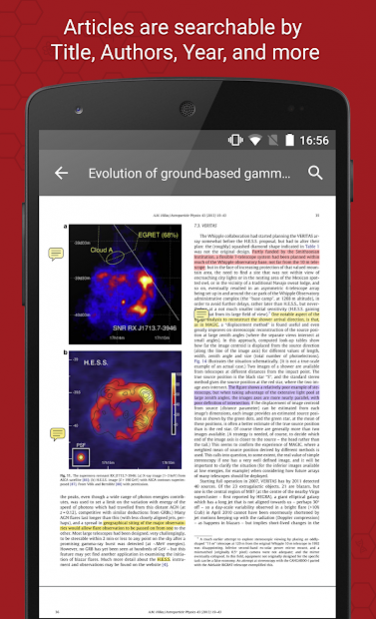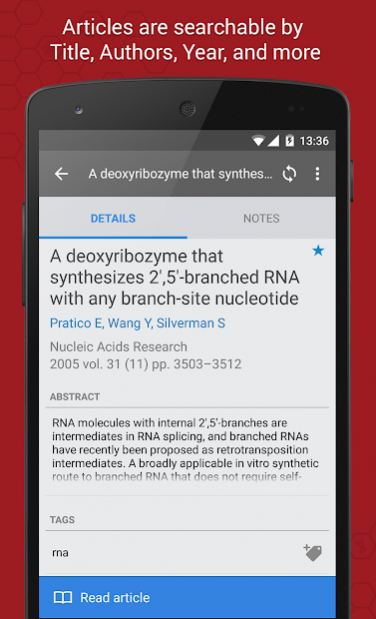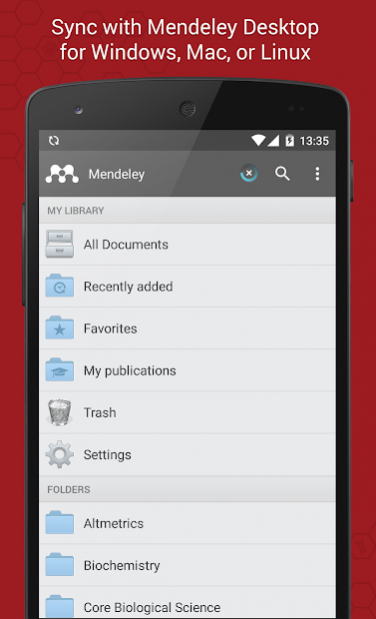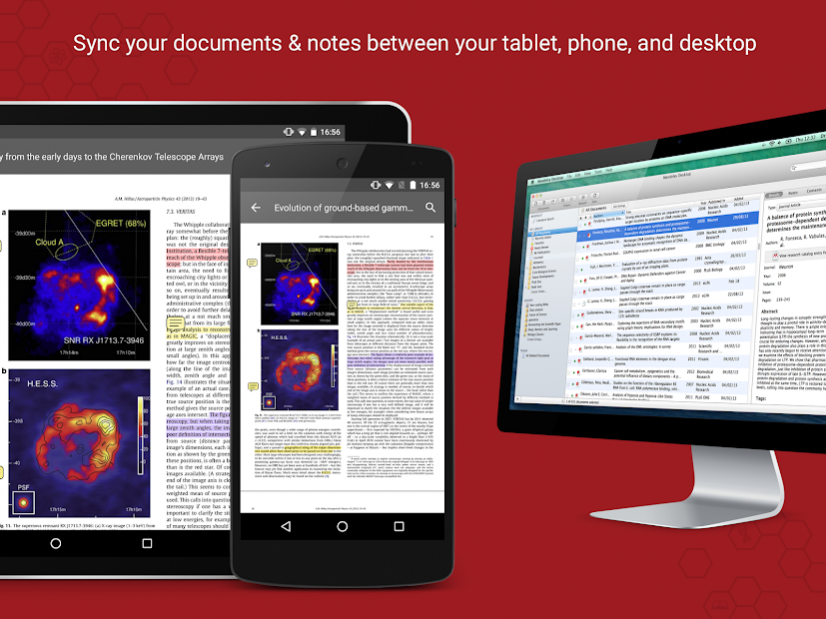Mendeley
Free Version
Publisher Description
What is Mendeley?
Mendeley is a free reference manager and PDF reader designed for researchers, students, and academics. Whether you're writing your dissertation, organising your literature for easy retrieval, or need to read journal articles on the go, Mendeley can help.
Features
• Annotate PDFs with sticky notes and highlights
• Search your library for keywords in the Title, Authors, Publication or Abstract
• Sync annotations & documents across all your devices
• Save PDFs to your Mendeley library from other apps or your web browser
• Use Mendeley offline during your commute, and sync when you have connection
• Download or remove PDFs on demand, to easily manage device storage space
Sync your library across all your devices
Everything you add or annotate from your phone or tablet is synced back to Mendeley Desktop, where you can generate citations and bibliographies while writing your dissertation or latest research in Microsoft Word or LibreOffice. Need to change the citation style half way through writing? Mendeley does this for you in seconds, and supports over 7000 citation styles, including popular styles such as APA 6th, IEEE, Nature, Harvard, Chicago, AMA, and Vancouver.
New to Mendeley?
Create a free account at http://www.mendeley.com and download Mendeley Desktop to easily import your existing library from Endnote, Refworks, Zotero, Readcube or RefMe. If you've just got a folder of PDFs, simply drag and drop them into Mendeley Desktop. It's that easy!
"What [Mendeley] are up to is boldly innovative. The Mendeley team is attempting nothing less than changing the way scientists conduct and share their research." - Wired
About Mendeley
Mendeley is a free app for Android published in the PIMS & Calendars list of apps, part of Business.
The company that develops Mendeley is Elsevier Inc. The latest version released by its developer is 1.0. This app was rated by 1 users of our site and has an average rating of 2.0.
To install Mendeley on your Android device, just click the green Continue To App button above to start the installation process. The app is listed on our website since 2021-02-24 and was downloaded 82 times. We have already checked if the download link is safe, however for your own protection we recommend that you scan the downloaded app with your antivirus. Your antivirus may detect the Mendeley as malware as malware if the download link to com.mendeley is broken.
How to install Mendeley on your Android device:
- Click on the Continue To App button on our website. This will redirect you to Google Play.
- Once the Mendeley is shown in the Google Play listing of your Android device, you can start its download and installation. Tap on the Install button located below the search bar and to the right of the app icon.
- A pop-up window with the permissions required by Mendeley will be shown. Click on Accept to continue the process.
- Mendeley will be downloaded onto your device, displaying a progress. Once the download completes, the installation will start and you'll get a notification after the installation is finished.